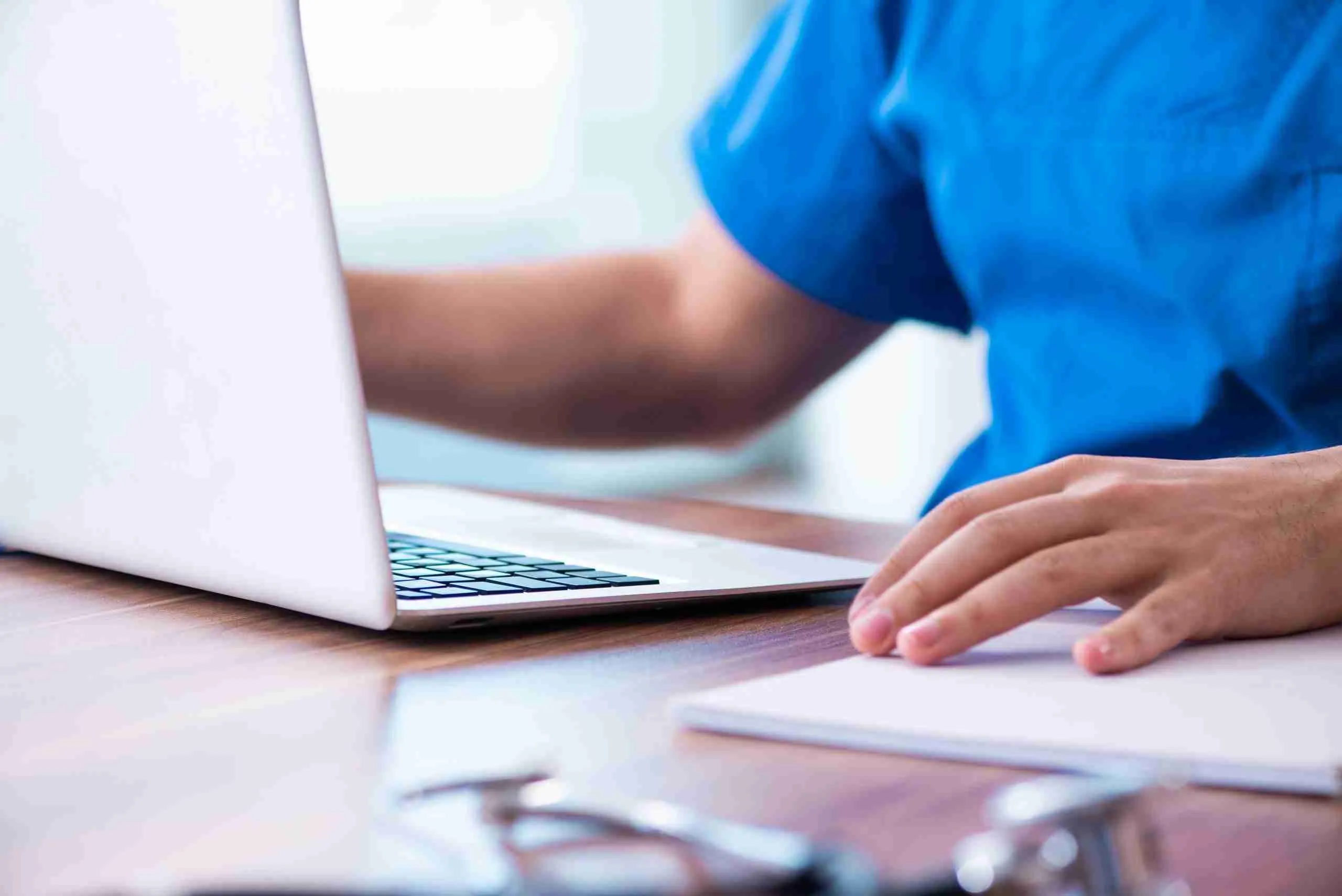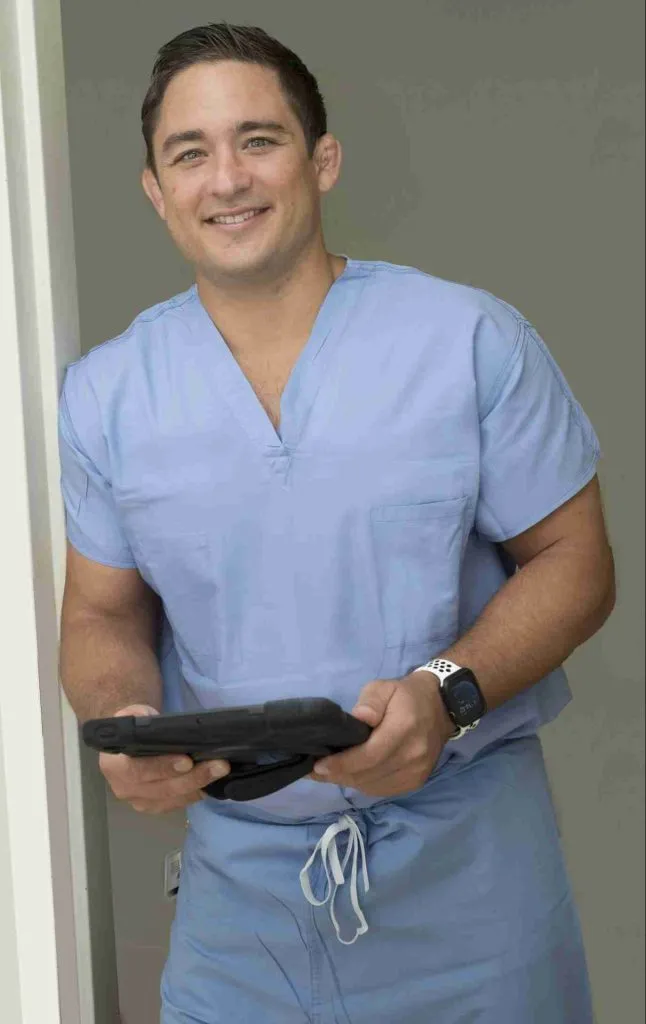Have a copy of your images on a CD and would like Dr. Morton to view them before your visit? Upload on My Medical Images. Be sure to check out how it works before getting started. Let our staff know that you uploaded your images.
Dr Morton is Excited to Offer Virtual Visits and Consultations!
At Dr. Morton’s office, we are continuously working on ways to remain innovative and continue to offer patients appointments despite distance. Patients who have trouble reaching Dr. Morton because of distance from a neighbor island or out-of-state may schedule a virtual visit! We are happy to help you interact face-to-face through either an iPhone/Android app or through a web browser on your laptop.
Thinking about an orthopedic telemedicine visit? Please read the following:
- Telemedicine or telehealth visits are schedule appointments at a specific time with Dr. Morton
- Just like normal office visits, any patient deductibles and co-pays may apply. You should check with your insurance company regarding coverage.
- You will need either a computer with a webcam or a telephone with a front-facing camera (iPhone or Android)
- We use RingCentral. After your telehealth appointment is booked, you will receive an email with your RingCentral appointment.
- Please check into your patient portal and fill out your patient forms prior to your appointment.
- You may receive a text message or email describing a payment due. Please pay prior to your scheduled appointment.
- We look forward to meeting with you!
If you’re interested in setting up a telemedicine appointment, call us or request an appointment today.
Located on a Neighbor Island? International Patient? No problem.
We frequently schedule telehealth visits for patients who are otherwise unable to make it to the office. This helps us care for patients who live in Hilo, Maui, Kauai, or Molokai. Patients who are constrained to their home, have difficulty traveling or in a nursing facility often find that telehealth is more convenient.
Instructions for Connecting to your Telemedicine or Telehealth visit on RingCentral.
- You will receive an email after the visit is scheduled to confirm the date and time.

If you do not receive your invite before your meeting, please call and let us know. We will assist you in making sure you receive your invitation.
2. You may join the meeting either by clicking on the link or logging into your Ring Central account and typing the Meeting ID and Passcode.

3. Once you click on the link, you will open a browser window prompting you to enter your name.

You may use any device that has a compatible web browser or access to the Zoom app such as a laptop, desktop, iPad, Android, or iPhone. It is NOT necessary to download the app.
4. Please make sure your microphone and video are on.


5. You will be placed in the waiting room. Dr. Morton will start the visit once he is available. Feel free to call the office to determine if we are running behind.

6. After you are done with your appointment, Dr. Morton will coordinate your visit with the office staff to ensure a smooth transition.
Orthopedic Telehealth Frequently Asked Questions
Dr. Morton cares about the safety and privacy of our patients. We use an online platform that adheres to HIPAA privacy requirements.
Telemedicine offers patients a way to connect with physicians without leaving their homes. This is for convenience and safety from COVID-19.
- New patient and follow-up appointments
- Order labs and imaging as needed
- Reviewing previously ordered labs or imaging
- Monitoring practice prescribed medications
- Discuss any new concerns
If x-rays are needed, we send orders to outside imaging companies. It’s best to allow 72 hours after x-rays are complete to have a telemedicine appointment to ensure we have been able to view your films.
We will do the best we can with visual aids for your telehealth visit. However, a telehealth visit cannot substitute for an in-person physical examination. If we feel that you would benefit from a physical examination, we will discuss this with you during your visit and schedule an in-person appointment.